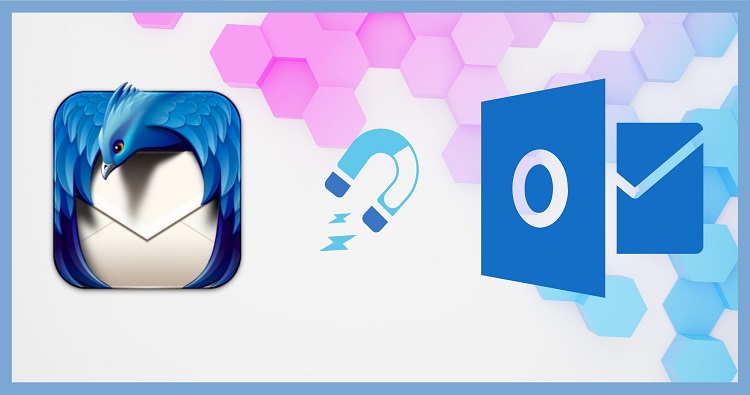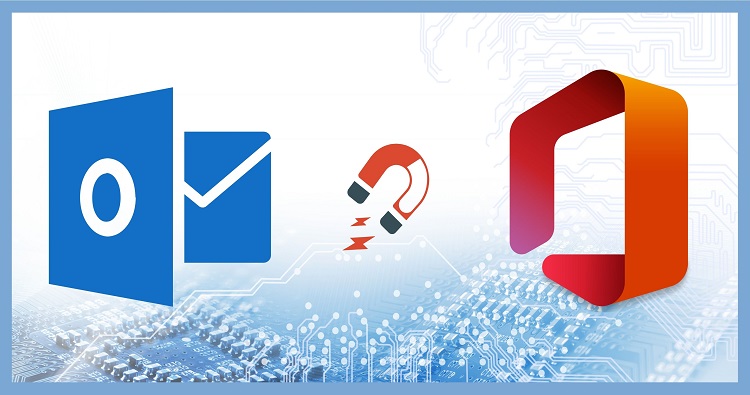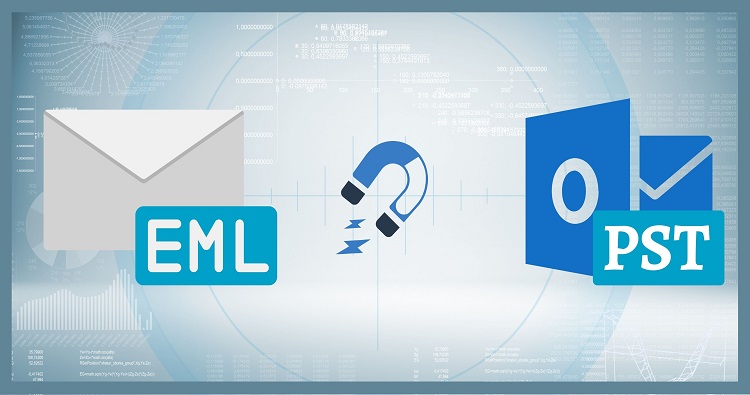In today’s dynamic business landscape, organizations are constantly seeking ways to enhance productivity, streamline operations, and reduce costs. One such transition is the move from on-premises email systems like IBM Domino Server to cloud-based solutions like Microsoft Office 365. This migration offers several advantages, including improved accessibility, enhanced collaboration, and reduced IT infrastructure overhead.
Why Migrate to Microsoft 365?
The decision to migrate from Domino Server to Office 365 is driven by several compelling factors:
1. Enhanced Accessibility: Office 365 offers anytime, anywhere access to email, documents, and calendars, enabling employees to work effectively from any device and location.
2. Improved Collaboration: Office 365 provides a suite of integrated productivity tools, such as Teams, SharePoint, and OneDrive, that facilitate seamless collaboration and communication among team members.
3. Reduced IT Burden: With Office 365, the responsibility for maintaining and updating email infrastructure shifts to Microsoft, freeing up IT resources to focus on more strategic initiatives.
4. Cost-Effectiveness: Office 365 offers a subscription-based pricing model that eliminates upfront hardware and software costs, providing a predictable and scalable solution.
Methods to Migrate NSF file into Office 365 on Outlook:
There are two primary methods to migrate NSF files from Domino Server to Office 365 on Outlook:
1. Manual Method:
The manual method involves exporting NSF files from Domino Server and then manually importing them into Office 365. This approach is time-consuming, error-prone, and may not be suitable for large-scale migrations.
2. Shoviv Lotus Notes to Office 365 Migration tool
Utilizing a migration tool like Shoviv Lotus Notes to Office 365 streamlines the migration process, automating the transfer of data and reducing the risk of data loss or corruption. These tools offer several advantages, including:
• Simplified migration wizard
• Granular data selection and filtering
• Support for large-scale migrations
• Automated conflict resolution
• Comprehensive reporting
Also Read: Migrate Google Drive to OneDrive
Conclusion
Migrating NSF files from Domino Server to Office 365 can significantly enhance an organization’s productivity, collaboration, and cost-effectiveness. While the manual method is possible, it is often impractical for large-scale migrations. Employing a migration tool like Shoviv Lotus Notes to Office 365 simplifies the process, ensuring a smooth and efficient transition to the cloud-based platform.
Related Resources:
- https://www.shoviv.com/nsf-to-pst-converter.html
- https://www.shoviv.com/lotus-notes-to-outlook.html
- https://www.shoviv.com/blog/how-to-convert-nsf-to-pst/
- https://www.shoviv.com/blog/migrate-lotus-notes-to-office-365-step-by-step-guide/
- https://www.shoviv.com/blog/what-is-nsf-file-and-how-to-access-lotus-notes-database/
- https://www.shoviv.com/lotus-notes-to-exchange.html