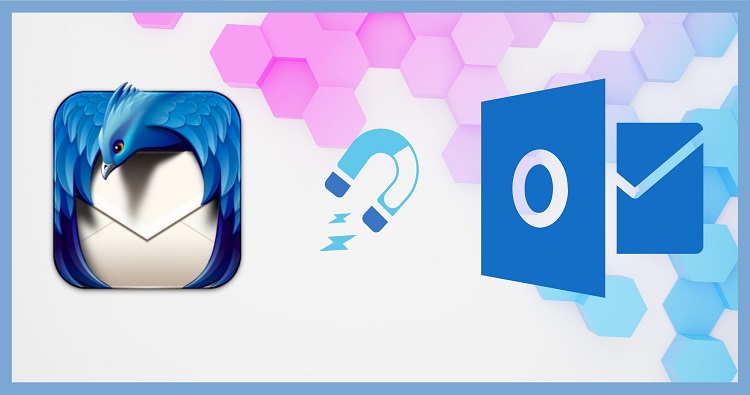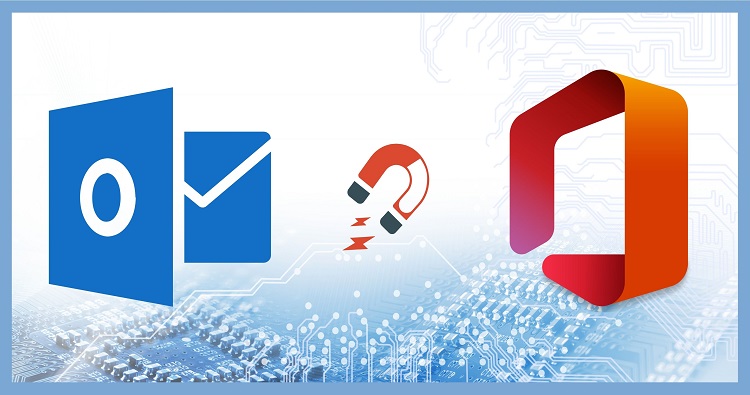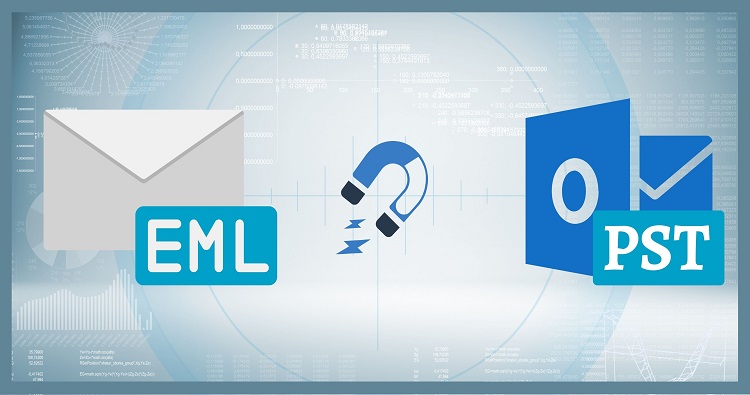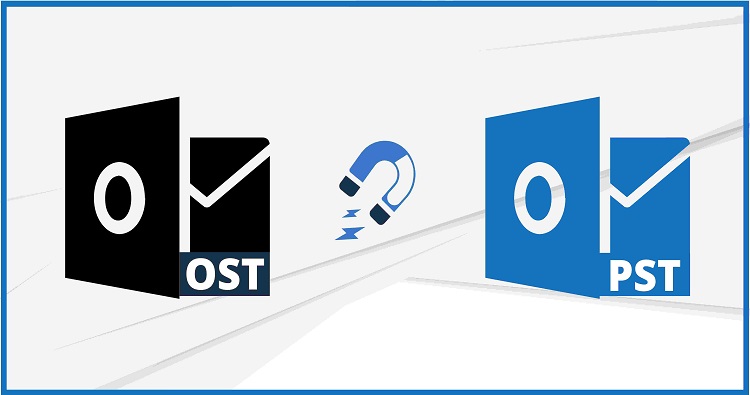Being an IT person, am using Outlook for the last 3 years, and literally, it is one of the most prominent email services worldwide. Like it makes email management and collaboration with colleagues and clients an enhanced experience. But still, there are some users who want to import PST to Hotmail; I don’t know why but some prefer Hotmail.
In this write-up, I’ll describe an automated tool that you can add to your software list to ease the PST to Hotmail import process.
The only approach to import PST to a Hotmail account
Unfortunately, there is no native solution available to take your data to your Hotmail account from PST files. But as we all know, the technology is at its peak, and several third-party vendors provide automated solutions for email conversion or import.
Shoviv Software is a highly regarded name for automated email conversion and IMAP backup tools. One who doesn’t know what IMAP is basically a set of rules followed by several email clients and these email clients are known as IMAP-based email clients. Hotmail and Outlook both fall in the IMAP category.
Shoviv IMAP Backup and Restore tool
As its name defines, it is an automated solution to backup and restores IMAP-based email clients. Apart from IMAP restore, you can also utilize the tool to import PST to a Hotmail account, and its process is convenient even for non-technocrats.
Shoviv’s developers have embedded several user-oriented features in the tool to make PST to Hotmail import process an enhanced experience and offer desired results. Some of this tool’s features are as follows:
- You are not restricted with any type of size and PST file number restrictions which means you can add multiple and as big as PST files to import into Hotmail mailboxes.
- The software has a filter option, the date filter, and folder filter criteria. Using these filter options, you can include/exclude PST file items from the import process.
- You can set a thread count restriction to simultaneously process multiple mailboxes/items. This feature can increase the processing speed up to 10 times.
- Process interruption is the worst scenario that happens in the import process, but with Shoviv IMAP Backup and Restore tool, you do not need to worry about it. The software is laced with an incremental export option that effectively resumes the interrupted process without creating any duplicate in the target location.
The feature list doesn’t end here, the Shoviv IMAP Backup tool has several other features, and you can examine them using the free version of the software. Below is the step-by-step process to import PST to Hotmail mailboxes using the Shoviv IMAP backup and restore tool. Make sure to install the free version and check software compatibility with your scenario.
Import PST file to Hotmail mailbox using Shoviv IMAP Restore tool
- Open the free IMAP backup tool in your system.
- Click on the Restore/Export option from the dashboard.
- Select the First radio button adjacent to Export PST files with Folder hierarchy.
- Now enter a job name and choose a backup directory. After this, add the PST files you want to import.
- In the next wizard, enter the server name and map added PST files with Hotmail mailboxes.
- Next will be the filter wizard with two options Date filter and folder filter; use as per your requirements.
- Following, set thread count for mailbox and items, use other options as per need, and click Next.
- At last, review all the settings and if everything is ok, click Finish; otherwise, click Back.
So this is the process to import PST to the Hotmail account; as you can see, it is quite convenient, and you can control the complete process.
Bottom Line
This blog describes the only way to import PST to a Hotmail mailbox using an automated tool. Here I’ve described Shoviv IMAP Restore tool, which is the choice of several businesspersons and Outlook users. At last, it’s all up to you what you choose.