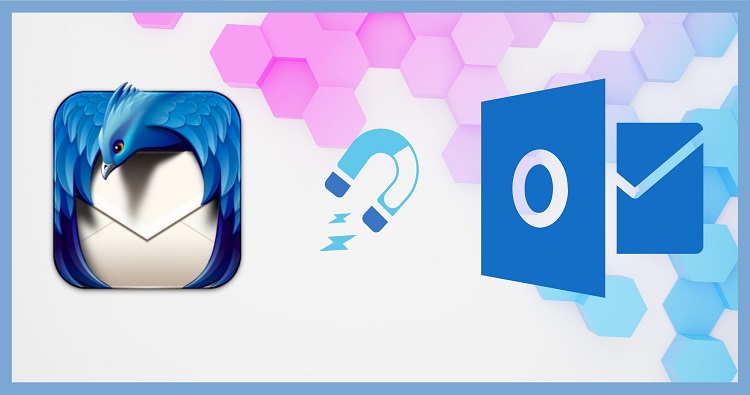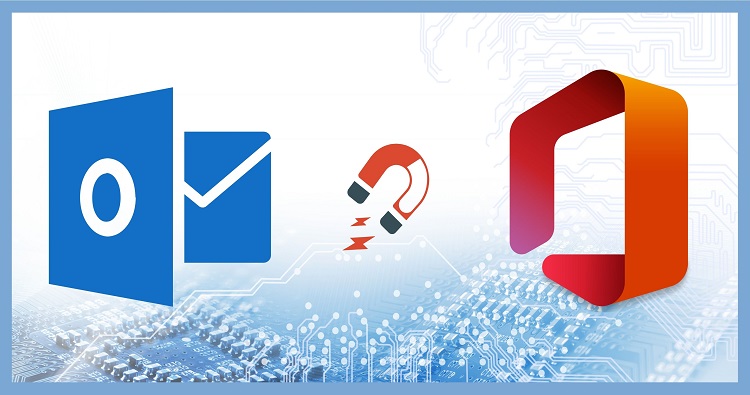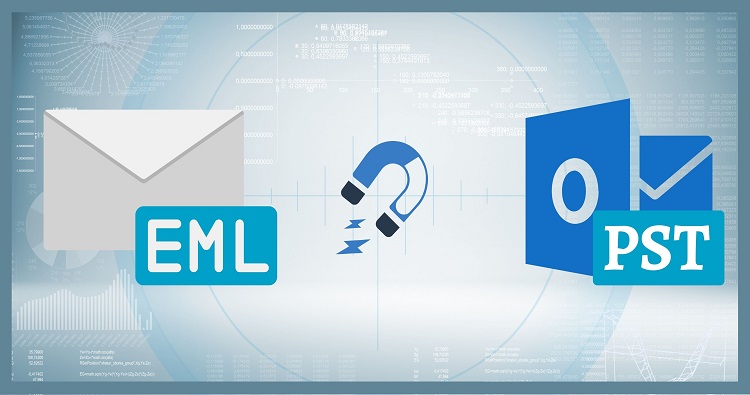GoDaddy hosted Office 365 has served as an initial productivity suite for numerous small businesses, offering a familiar set of Microsoft applications through a partnership with GoDaddy. While convenient for its ease of setup and integration with GoDaddy’s other services, this version often presents limitations as businesses grow and require more advanced features and greater control over their environment.
Consequently, many organizations find themselves needing to transition to a direct Microsoft 365 subscription to unlock the full potential of Microsoft’s comprehensive suite of productivity tools and services.
This article will guide you through the various solutions available to migrate mailboxes data from GoDaddy hosted Office 365 to Microsoft 365, providing a detialed guideline and possible methods to perform this migration task.
Difference Between GoDaddy Hosted Office 365 & Microsoft 365
GoDaddy Office 365 is essentially a version of Microsoft’s popular Office 365 suite that has been specifically tailored and is offered as a resold service through GoDaddy, primarily targeting small businesses. This offering includes well-known applications such as Word, Excel, PowerPoint, and Outlook, alongside online services like OneDrive and SharePoint.
In this model, GoDaddy acts as the reseller, providing an initial layer of customer support and often bundling these services with their domain and web hosting offerings. Microsoft 365, on the other hand, represents a comprehensive and directly managed suite of productivity tools and cloud services developed and provided by Microsoft itself.
Features Comparison
Both GoDaddy hosted Office 365 and direct Microsoft 365 subscriptions provide access to core applications like Word, Excel, PowerPoint, Outlook, OneDrive, SharePoint, and Teams. However, significant differences emerge when examining the depth and breadth of features available.
GoDaddy’s offering, while providing the essentials, often lags behind in incorporating the latest features and updates, as GoDaddy acts as an intermediary in the distribution of these updates. Direct Microsoft 365 subscribers typically receive updates and new features as soon as they are released by Microsoft.
Furthermore, Microsoft 365 offers a wider array of advanced functionalities and enterprise-level applications, such as Power BI and Dynamics 365, which are often not included in GoDaddy’s simplified plans. GoDaddy’s subscription plans are generally simpler and aimed at smaller businesses, which can limit flexibility and scalability as the organization’s needs evolve.
In contrast, Microsoft 365 provides a diverse range of plans, from basic to enterprise levels, offering greater flexibility and options to scale according to business growth. This suggests that while GoDaddy provides an accessible entry point, businesses with aspirations for growth and advanced capabilities will likely find Microsoft 365 a more suitable long-term solution.
Management Differences
The management of GoDaddy hosted Office 365 and direct Microsoft 365 subscriptions also differs considerably. Customer support for GoDaddy’s offering is primarily handled by GoDaddy itself, providing 24/7 phone and chat support. While this can be convenient for initial setup and basic issues, more complex or specialized problems might require escalation, potentially leading to delays.
Microsoft 365, conversely, offers direct support from Microsoft, with various options including self-help articles, community forums, and direct support channels depending on the specific subscription plan. A key difference lies in administrative controls. The GoDaddy portal provides a simplified admin interface, which can be easier for small businesses without dedicated IT staff to navigate.
However, this simplicity comes at the cost of limited access to advanced settings and customization options compared to the robust Microsoft 365 admin center. This limitation can hinder businesses with more intricate IT requirements or those needing granular control over their environment.
Moreover, the distinct admin interface in GoDaddy’s offering means that users might find it challenging to follow general online guides and resources that are not specifically tailored for GoDaddy’s system.
This lack of granular control and reliance on GoDaddy as an intermediary for support can become a significant factor for businesses as their IT needs become more sophisticated.
Billing and Pricing
The billing and pricing structures of GoDaddy hosted Office 365 and direct Microsoft 365 subscriptions present notable differences. GoDaddy often attracts users with appealing first-year promotional prices for their Office 365 plans.
However, it is crucial to note that the renewal rates for these plans can be considerably higher, sometimes exceeding the cost of a direct Microsoft 365 subscription by a significant margin. This pricing strategy can lead to higher long-term costs for businesses that remain on GoDaddy’s platform.
Additionally, there have been reports of potential billing complexities with GoDaddy, such as charging separately for individual mailboxes, which might not align with the more straightforward per-user subscription model of Microsoft 365.
While the initial cost savings with GoDaddy might seem attractive, a careful evaluation of the total cost of ownership, considering renewal rates and potential hidden fees, often reveals that a direct Microsoft 365 subscription offers better long-term value and more transparent pricing.
Recommended Steps to Migrate GoDaddy Office 365 to Microsoft 365
Due to the nature of GoDaddy’s reselling model, a direct or seamless “merge” of your GoDaddy hosted Office 365 to a direct Microsoft 365 subscription is not typically possible. However, both GoDaddy and Microsoft provide guidance on how to migrate your services.
Method 1: Migrate to Microsoft 365 with GoDaddy
GoDaddy offers a process designed to help you move your email organization away from their platform. This involves several key steps.
First, you will need to contact a GoDaddy Guide to initiate the move request. GoDaddy will then create a ticket for your request and, within approximately five days, will email a temporary password to the email address on file for your GoDaddy account (this email address must be different from the one being moved).
This temporary password will allow you to sign into your existing Microsoft tenant directly. Once you have access, you will need to purchase the Microsoft 365 plans you require to continue your service, either directly from Microsoft or through another Microsoft 365 reseller.
After the move is complete, you will need to decide what to do with your old GoDaddy Microsoft 365 plans; you can either remove them from your GoDaddy account or use them to set up new email users in a different organization.
This process essentially involves GoDaddy handing off control of your existing Microsoft tenant to you, requiring a password reset for all users.
Know in detail: https://www.godaddy.com/en-in/help/migrate-my-email-to-microsoft-365-12248
Method 2: Microsoft 365 Migration with Microsoft
Microsoft also provides general steps for migrating between Office 365 tenants, which can be applied to a migration from GoDaddy.
This typically involves first purchasing a Microsoft 365 plan directly from Microsoft. Next, you would create new mailboxes in your new Microsoft 365 subscription, initially using the default.onmicrosoft.com domain. The core of the migration then involves moving your mailbox data from the GoDaddy hosted environment to your new Microsoft 365 mailboxes.
This can be achieved using various methods, such as IMAP migration or third-party migration tools. After the data transfer, you would need to remove your custom domain from your Office 365 plan with GoDaddy and then cancel your GoDaddy subscription.
Finally, you would add and verify your domain in your new Microsoft 365 subscription and change the user mailboxes to use your verified domain. This approach treats GoDaddy as a separate email system, requiring a more comprehensive data transfer process.
Know in detail: https://learn.microsoft.com/en-us/exchange/mailbox-migration/migrate-mailboxes-across-tenants
Different Solutions to Migrate Office 365 to Office 365
Migrating your Office 365 environment from GoDaddy to a direct Microsoft subscription offers several approaches, each with its own set of advantages and disadvantages.
The Manual Approach: Migrating with PST Files
One option is to manually migrate your mailbox data using Personal Storage Table (PST) files. This involves each user exporting their mailbox data from Outlook to a PST file. Once the new Microsoft 365 accounts are set up, these PST files can then be imported into the respective new mailboxes using Outlook.
The primary benefit of this method is that it does not incur any additional cost beyond the time spent on the process, and it gives users a degree of control over their data. However, this approach has significant drawbacks. It can be very time-consuming, especially for organizations with a large number of users or large mailboxes. There is also a potential risk of data loss or corruption during the export and import process.
Therefore, while the PST method might be suitable for very small migrations or as a supplementary backup strategy, it is generally not recommended for most businesses due to its limitations and potential for errors.
Know in detail: https://www.shoviv.com/blog/import-pst-to-office-365/
Using Third-Party Office 365 to Office 365 Migration Tools
A more robust and efficient solution for migrating from GoDaddy hosted Office 365 to Microsoft 365 involves using specialized third-party migration tools. Popular options in this category include Shoviv Exchange Migrator, BitTitan MigrationWiz, and MailJerry. These tools offer several key advantages over manual methods.
They typically automate the entire migration process, significantly reducing the time and effort required. Moreover, they are capable of migrating a wider range of data types, including emails, calendars, contacts, tasks, and even potentially OneDrive and SharePoint data, depending on the tool.
Third-party tools are generally more reliable and can handle larger migrations with greater efficiency and a lower risk of data loss. The general steps for using these tools usually involve creating a migration project, connecting your source (GoDaddy) and destination (Microsoft 365) tenants by providing administrative credentials, and then initiating the migration process.
It is important to note that using these tools typically requires purchasing licenses based on the number of users or the volume of data being migrated. However, the cost is often justified by the increased efficiency, reliability, and the broader scope of data that can be migrated compared to manual methods.
Tips for Office 365 Tenant to Tenant Migration
The core of migrating from GoDaddy hosted Office 365 to Microsoft 365 involves transferring your mailboxes from one “tenant” (GoDaddy’s hosted environment) to another (your direct Microsoft subscription). This process, often referred to as tenant-to-tenant migration, requires careful planning and execution.
Ensure you have backups
Before initiating any migration, it is absolutely crucial to perform a full backup of all your data. This ensures that in the event of any unforeseen issues during the migration, you have a recoverable copy of your important information.
Downtime Management
Downtime is a significant concern during any migration. To minimize disruption, it is recommended to plan the migration during off-peak hours, such as weekends or evenings. Strategies such as pre-staging mailbox data in the new tenant can also help reduce the final cutover time. Lowering the Time To Live (TTL) setting on your DNS records prior to the migration can also expedite the propagation of DNS changes, minimizing potential email downtime.
Data Matters
Data loss is another potential risk during tenant-to-tenant migrations. Employing reliable migration tools and performing thorough verification after the migration is essential to ensure all data has been transferred accurately and completely.
A key step specific to migrating from GoDaddy involves defederating your domain from their control. This process removes GoDaddy’s administrative association with your Microsoft tenant, giving you full control.
This step often involves using PowerShell commands or contacting GoDaddy support to initiate the defederation. Once defederated, you can then manage your tenant directly through Microsoft.
Common Challenges You Might Encounter When Migrating Office 365 to Office 365
Migrating from GoDaddy hosted Office 365 to a direct Microsoft 365 subscription can present several challenges, primarily stemming from the differences in how GoDaddy resells and manages the service.
One common issue is the limited administrative access provided by GoDaddy. GoDaddy’s simplified admin portal lacks the full range of tools and settings available in the standard Microsoft 365 admin center. The solution to this is either to defederate your tenant from GoDaddy, which grants you full administrative control, or to perform a complete tenant-to-tenant migration to a new, directly managed Microsoft 365 tenant.
Users might also experience delays and less specialized support when dealing with GoDaddy for issues that could be better addressed by Microsoft directly. Migrating to a direct Microsoft 365 subscription resolves this by providing access to Microsoft’s comprehensive and specialized support channels.
GoDaddy’s hosted Office 365 often has feature limitations compared to a direct Microsoft 365 subscription. To access the full suite of features and applications offered by Microsoft, including advanced security, compliance tools, and enterprise-level applications, a migration to a direct subscription is necessary.
Difficulties with domain transfer and removal from GoDaddy’s platform are frequently reported. The solution involves carefully following the specific steps for defederation or domain removal, which might require escalating the issue to GoDaddy’s specialized support team.
Password resets for all users are often a consequence of defederating from GoDaddy. Planning user communication about this change and establishing a clear password reset procedure is crucial for a smooth transition.
Ensuring that all data is migrated correctly and without loss is paramount. Utilizing reliable third-party migration tools, which often include data verification features, and performing thorough post-migration checks can mitigate this risk.
Downtime during the migration process is a concern for many organizations. Planning the migration during off-peak hours, pre-staging data where possible, and lowering DNS TTL values can help minimize disruption to users.
Essential Steps to Prepare for Microsoft 365 Migration
Proper preparation is fundamental to a successful migration from GoDaddy hosted Office 365 to Microsoft 365. Several key steps should be taken before initiating the move.
Effective user communication is paramount. Inform your users well in advance about the upcoming migration, explaining the benefits and any changes they should expect.
Encourage users to clean up their mailboxes and OneDrive accounts by deleting unnecessary emails and files. This reduces the volume of data to be migrated, potentially shortening the migration time and minimizing storage costs in the new environment.
You will need to add and verify your domain in the Microsoft 365 admin center. This process typically involves adding a TXT record to your domain’s DNS settings to prove ownership. Create user accounts in your new Microsoft 365 tenant. Initially, you might use the default .onmicrosoft.com domain for these accounts.
Ensure you have procured the necessary Microsoft 365 licenses for all your users in the new tenant. Finally, and critically, perform a comprehensive backup of all your existing data before commencing the migration.
Best Practices for Post-Migration Tasks
Once the migration from GoDaddy hosted Office 365 to Microsoft 365 is complete, several important post-migration tasks need to be performed to ensure a smooth and fully functional environment.
Update your DNS records to reflect the new Microsoft 365 environment. This includes changing your MX records to point to Microsoft’s mail servers, configuring SPF and DKIM records for email authentication, and setting up CNAME records for services like Autodiscover. Ensure that all user accounts in the new tenant are correctly configured and that their primary email addresses are updated to your custom domain.
Perform a thorough verification of your data to confirm that all emails, files, calendars, and contacts have been migrated successfully and without any data loss. Guide your users in reconfiguring their Outlook profiles and other applications to connect to the new Microsoft 365 tenant, providing any necessary credentials or instructions.
Once you have confirmed that everything is working correctly in your new Microsoft 365 environment, you can proceed to decommission your old GoDaddy tenant by canceling your subscription and potentially removing your domain from their services. Finally, provide ongoing post-migration support and training to your users to ensure they are comfortable and proficient in using the new Microsoft 365 environment.
Case Studies and User Journeys (World of Mouth)
Several organizations have successfully navigated the migration from GoDaddy hosted Office 365 to Microsoft 365, and their experiences offer valuable insights. For instance, Evommune, a startup, found that while GoDaddy’s initial simplicity was appealing, they quickly outgrew its limitations and migrated to Microsoft 365 for a more robust environment.
Their migration process, facilitated by a consultant, involved minimal downtime and allowed them to set up more efficient internal structures. Another case involved a company with multiple domains originally managed under GoDaddy, who successfully migrated to a direct Microsoft 365 tenant while retaining their old domains as aliases.
User experiences shared in online forums also highlight common challenges and solutions. Some users have reported successfully defederating their tenants from GoDaddy using PowerShell, avoiding the need for a full data migration.
Others have opted for third-party migration tools like Shoviv Exchange Migrator, BitTitan MigrationWiz, praising their efficiency in handling the data transfer.
These real-world examples underscore the importance of careful planning, choosing the right migration method, and addressing potential challenges proactively.
Also Read: How to Give Mailbox Permissions to Another Office 365 User?
Now it’s all on you
Migrating from GoDaddy hosted Office 365 to Microsoft 365 is a strategic move that can unlock a wealth of enhanced features, greater administrative control, and improved long-term value for your organization. While the process requires careful planning and execution, understanding the differences between the two platforms, exploring the available migration solutions, and preparing thoroughly will pave the way for a smooth transition. By addressing potential challenges proactively and following best practices for post-migration tasks, you can successfully migrate GoDaddy Office 365 to Microsoft 365 and empower your business with the full capabilities of Microsoft’s leading productivity suite.