SMTP, POP3, and IMAP are TCP/IP protocols that are specifically used to send and receive emails. For developers, it is essential to know these protocols to meet modern application requirements.
So, in this post, I’ll explain SMTP, IMAP, and POP3 protocols. I’ll also examine their uses in terms of similarities and differences to give you more understanding.
Understanding SMTP
What Is SMTP?
SMTP (Simple Mail Transfer Protocol) is a popular TCP protocol for sending emails. Clients mostly use this SMTP protocol to send emails or communicate between servers.
There are two types of SMTP servers that are Relays and Receivers. Relays receive emails from users and send them to recipients. Receivers send them to mailboxes after receiving the email from Relay servers.
How Does SMTP Work
The SMTP workflow is comprised of three steps:
- An SMTP client can connect with the SMTP server.
- The email message is transmitted via the connection.
- The server and the client stop the connection.
SMTP client uses command-line-based text like HELO, MAIL FROM, EHLO and RCPT to send messages to the SMTP server. SMTP servers respond to messages using numbers like 220, 250, 354 and 220.
Advantages of SMTP
- SMTP assures the reliability of emails sent out.
- If a message cannot be successful in being delivered If a message is not delivered successfully, the SMTP server will try to send it again until the message is delivered successfully.
- It is simple to use.
- If the system fails, SMTP will explain the failure.
Disadvantages of SMTP
- Firewalls are often able to block ports that are used by SMTP.
- The security offered by SMTP is insufficient.
- SMTP servers block messages in emails that are longer than a specific length.
- Server limitations.
Understanding IMAP
What Is IMAP?
The Internet Message Access Protocol, commonly called IMAP, is a protocol for receiving emails from servers. Because IAMP permits access to emails from several places simultaneously, it stores the emails on the server even after allowing them to be delivered to the user’s address. Additionally, it won’t download the complete email until the receiver can open it.
The 4th edition of the IMAP protocol is being used and is among the most popular protocols for receiving emails.
How Does IMAP Work
If you use the IMAP protocol, the client connects to the server, scans for any new messages and then saves them to the server’s cache in temporary file formats. Only the sender’s date, date and subject are the first downloads via the server. The content is only downloaded once you open the email. Therefore, it is possible to read the contents of an email without downloading the attachment documents using this protocol.
If an email has been modified, deleted, modified, or the status changes from reading to unread, the change is reflected in the servers. This process allows the reflection of the email’s status across several devices in real-time.
Advantages of IMAP
- It is not affected by failures of local machines as the emails are stored on the server.
- It can be accessed via multiple devices at once.
- It allows keyboard-based search for emails.
- Local storage usage is low.
Disadvantages of IMAP
- Accessing emails is slower than POP3 since the folders are synced each time there’s either a receive or send.
- Emails won’t function without an active internet connection.
- If you frequently use email, you’ll need more storage space for your mailbox, which can be expensive.
Understanding POP3
What Is POP3?
Post Office Protocol is a more convenient method for accessing mailboxes. Version 3 is the most popular standard version and is very popular with users due to its lower dependence on Internet connections. POP3 sends emails directly from servers to clients, allowing you to access them even when disconnected from the Internet.
How Does POP3 Work
If a user wants to check for new emails, then the client establishes a connection with the POP3 server. POP3 server. The email client provides the server with the username and password to authenticate. After connecting to the server, it uses text commands to retrieve all email messages. It saves the downloaded messages as new emails on the local computer, erases the server’s copies, and then disconnects to the server.
Advantages of POP3
- Popular, easy to install and use.
- Emails are downloaded to the user’s computer and can be viewed even when the user isn’t linked to the web.
- Opening attachments is straightforward since they’ve already been downloaded.
- Reduces the need for server storage since all emails are stored locally on the machine.
Disadvantages of POP3
- Attachments to emails may contain viruses that can harm the user’s PC.
- It isn’t easy to export the mailbox locally to an email client or physical device.
- The email folders may become damaged, resulting in the destruction of the mailbox as a whole.
Differences Between SMTP, IMAP, and POP3
SMTP VS IMAP
- IMAP is used to access messages, while SMTP sends information.
- IMAP functions between the client and server to exchange information, while SMTP is used with servers to transfer information.
- IMAP allows users to arrange emails on the server, while SMTP allows the organization of emails stored on the client’s storage.
SMTP VS POP3
- SMTP is an open protocol, whereas POP3 is a pop protocol.
- SMTP transmits emails from the sender’s device into the receiver’s mailbox, and POP3 collects and organizes emails from the receiver’s mail server to the receiver’s computer.
- The SMTP protocol is used between the sender’s and receiver’s mail servers, and POP3 connects the receiver’s and the sender’s mail servers.
IMAP VS POP3
- POP3 downloads emails simultaneously, whereas IMAP displays the message’s header before downloading the email.
- POP3 downloads emails from the server and then erases them. IMAP keeps emails on servers and synchronizes them across various devices to access through different channels.
- POP3 cannot organize your email in the mail server mailbox; however, IMAP lets you organize the server’s mailbox.
- IMAP keeps multiple copies of the email to make it easier to retrieve.
Conclusion
The article discussed SMTP, IMAP, and POP3 and their uses and then compared them to one another. SMTP is extensively used for sending emails, and IMAP and POP3 are utilized for receiving emails.
Frequently Asked Questions
Are IMAP or SMTP the same thing?
SMTP is the standard protocol used to transmit emails between servers and clients and between the servers. However, IMAP is a protocol to manage and retrieve emails from servers.
Is SMTP POP or IMAP?
SMTP is not part of IMAP nor POP. Its primary purpose, SMTP, can be to forward emails, whereas POP and IMAP are specifically designed to receive emails.
IMAP and SMTP passwords the same? Are IMAP or SMTP passwords identical?
When you initially set up an account, you’ll only give one password to use to sign in via IMAP or SMTP.
How do I find the details of my SMTP or IMAP?
Find the SMTP and IMAP details differ depending on your device and the company that provides the email. For example, if you use Outlook, you can get specifics on AMTP and IMAP through the POP and IMAP configurations at Outlook.com.
Should I use POP3 or IMAP?
The two options, POP3 and IMAP, both have advantages. But, POP3 works well for only one device, while IMAP is superior when used with more than one device. However, POP3 works well if your internet connections are not stable.
Both have filters to deal with viruses and spam. However, IMAP filters are more sophisticated than POP3. In contrast, POP3 provides more privacy for users as it doesn’t store copies on the server after receiving their email.
Therefore, it is recommended to consider these points when deciding whether to use IMAP or POP3.


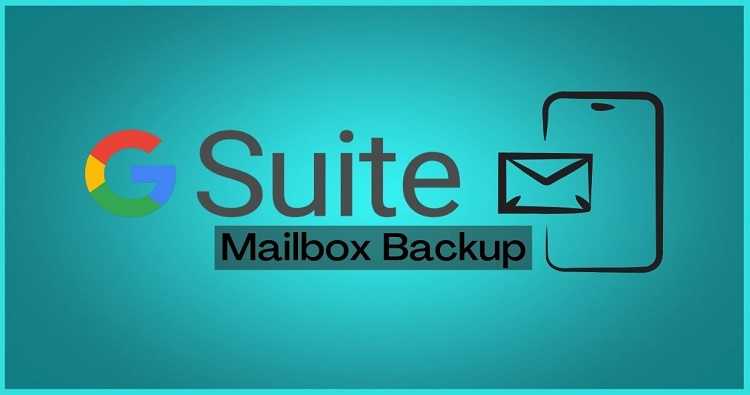

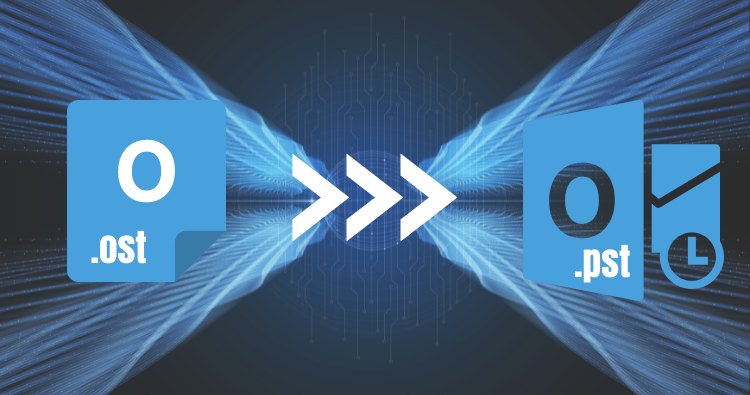
Useful tips for thunderbird users who want to transfer their mailboxes into Outlook.
Wonderful tips for Thunderbird users.
great tips for thunderbird users!
appreciate your work.
thanks.
IncrediMail to Outlook Transfer software can also be used to migrate to other email clients
Article describes how to convert thunderbird mailboxes including contacts and emails into an outlook 365 email client.