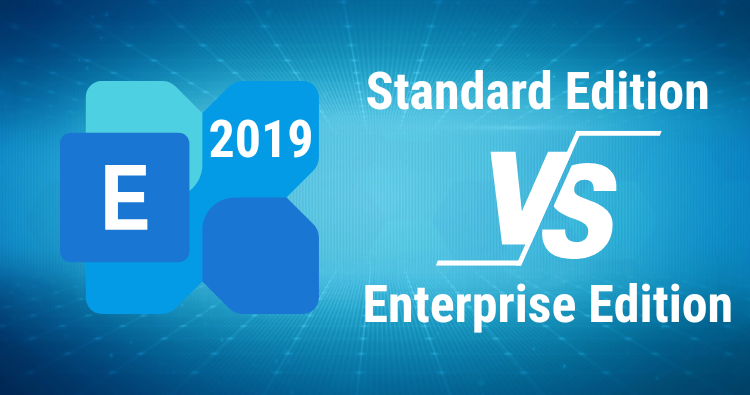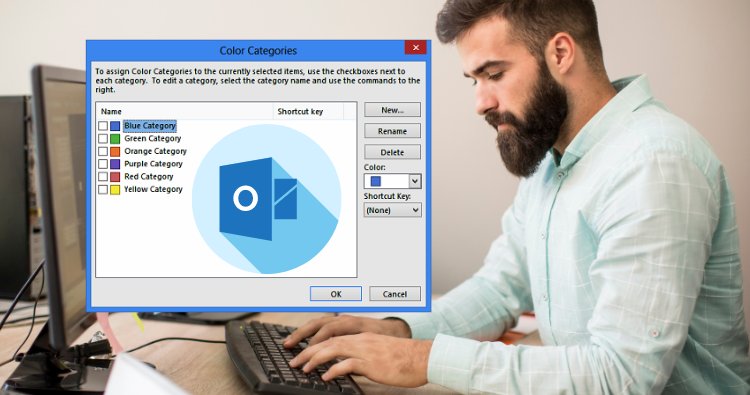Microsoft Exchange Server Subscription Edition (SE) represents a pivotal moment for on-premises email infrastructure, signaling a fundamental shift in how the platform is licensed, serviced, and secured. The product is no longer a static, major-version release but an “evergreen” service governed by the Modern Lifecycle Policy, providing continuous updates without a fixed end-of-support date. This paradigm change is also reflected in the new licensing model, which moves from a one-time perpetual purchase to an annual subscription, transforming IT budgeting from a capital expenditure (CAPEX) to an operational expenditure (OPEX) model.
From a technical standpoint, the initial release (RTM) of Exchange SE is functionally a re-branded Exchange Server 2019 Cumulative Update 15 (CU15), making the upgrade process a low-risk, in-place update for current Exchange 2019 customers. While the RTM version introduces few new features, it solidifies architectural improvements from Exchange 2019, such as a simplified two-role architecture and a rebuilt search infrastructure, which is a direct port from Exchange Online. Future Cumulative Updates (CUs) are slated to introduce significant changes, including the deprecation of legacy protocols in favor of modern authentication methods.
For organizations navigating this transition, the upgrade path depends on their current environment, with in-place upgrades available for recent Exchange 2019 versions and legacy migrations required for older deployments. The path to modernization is further complicated by a critical security vulnerability, CVE-2025-53786, which highlights a serious risk in hybrid environments and mandates a shift to a new, more secure hybrid app. Community feedback indicates that while the RTM release is considered “unexciting,” the low-risk upgrade path and the postponement of a coexistence block offer a necessary grace period for administrators. Ultimately, the release of Exchange SE serves as a strategic juncture, compelling every on-premises organization to re-evaluate whether their business requirements truly necessitate an on-premises solution or if a full migration to the cloud now offers a more secure, cost-effective, and operationally streamlined path forward.
Chapter 1: The Strategic Shift from Perpetual to Subscription
1.1 The Modern Lifecycle Policy (A New Era for On-Premises Exchange)
With the introduction of Exchange Server Subscription Edition, Microsoft has ushered in a new era for its on-premises messaging platform by shifting from the traditional Fixed Lifecycle Policy to the more dynamic Modern Lifecycle Policy. Unlike previous versions of Exchange, which had a predetermined end-of-life date, Exchange SE is now considered an “evergreen” product with no fixed end-of-support date, provided that its configurations are kept up-to-date with the latest Cumulative Updates (CUs). This strategic pivot is a crucial development for organizations, as it signals a long-term commitment from Microsoft to support on-premises deployments through at least 2035, alleviating concerns about the platform’s future.
The move to a Modern Lifecycle is far more than a simple change in support dates; it represents a fundamental re-engineering of the on-premises security and maintenance model. Historically, on-premises Exchange deployments have been plagued by security vulnerabilities, often because organizations would fall behind on applying the latest CUs and Security Updates (SUs). By making continuous support contingent on an up-to-date product, Microsoft is effectively building a mandatory operational discipline into the on-premises model. The absence of a fixed end-of-life date places the onus of continuous maintenance on the customer. An organization that fails to keep pace with the CU cadence will find itself in an unsupported state, making it ineligible for critical patches and technical assistance when a security incident inevitably occurs. This new model transforms maintenance from a reactive, ad-hoc task into a proactive, continuous responsibility, which, in the long run, should significantly improve the overall security posture of the Exchange SE ecosystem.
1.2 The Licensing and Pricing Paradigm [From CAPEX to OPEX]
The most significant change accompanying Exchange Server SE is the complete overhaul of its licensing and pricing structure. The traditional model, which involved a one-time perpetual purchase for the server and client access licenses (CALs), has been replaced with a subscription-based model that requires recurring, typically annual, payments. This shift fundamentally alters the financial and budgetary considerations for organizations, moving the platform’s cost from a capital expenditure (CAPEX) to an operational expenditure (OPEX) model.
Under the new model, organizations have two primary paths to secure the necessary licenses for Exchange SE. The first option is to purchase a server license and Client Access Licenses (CALs) for each user or device, along with an active Software Assurance (SA) subscription, which grants the right to receive continuous updates. The second, and often more streamlined, option is for organizations to use a qualifying cloud subscription, such as Microsoft 365 E3 or E5, which includes the necessary licensing rights for on-premises Exchange SE usage, thereby negating the need for a separate SA purchase. This latter approach is a clear indication that Microsoft is strategically aligning its on-premises offerings with its cloud-based services, making the financial decision to maintain a hybrid environment simpler for organizations already invested in Microsoft 365.
This transition is further underscored by recent pricing adjustments, including a 10% increase for standalone server licenses and a 15% to 20% increase for CAL suites, which took effect on August 1, 2025. These price hikes serve as a powerful financial signal from Microsoft, encouraging organizations to re-evaluate their Total Cost of Ownership (TCO) for an on-premises solution versus a cloud-based one. While on-premises deployments may still be the preferred choice for regulated industries with strict data sovereignty requirements, the ongoing financial and operational overhead—including manual patching, hardware refresh cycles, and now, recurring license fees—continues to make the cloud a more compelling and often more cost-effective option for a growing number of businesses. The new licensing model is a deliberate lever to guide customer behavior toward subscription-based services while maintaining a viable, albeit more costly and operationally demanding, on-premises alternative.
The following table provides a clear comparison of the two licensing models:
| Aspect | Perpetual Licensing (Exchange 2019 and earlier) | Subscription Licensing (Exchange Server SE) |
| Payment Model | One-time purchase | Recurring payments (annual subscription) |
| Budgeting Model | Capital Expenditure (CAPEX) | Operational Expenditure (OPEX) |
| Update Delivery | Security updates provided during support lifecycle; new licenses required for major version upgrades | Continuous updates included with active subscription |
| License Validation | No ongoing validation requirements | License rights contingent on active subscription |
| Licensing Source | Volume Licensing Service Center (VLSC) | Microsoft 365 admin center |
Chapter 2: Exchange SE: A Technical Deep Dive
2.1 Exchange SE RTM: A Familiar Foundation
For administrators, the initial release to manufacturing (RTM) of Exchange Server Subscription Edition is notable precisely for its lack of radical change. It is, by all accounts, “almost 100% identical” to Exchange 2019 CU15. The only discernible differences between the two versions are a new End-User License Agreement (EULA), an updated product name from Microsoft Exchange Server 2019 to Microsoft Exchange Server Subscription Edition, and a new build number. This intentional decision to release a functionally familiar product has led many in the community to describe it as one of the least exciting new Exchange versions.
However, this lack of excitement is a calculated strategic move by Microsoft to de-risk the initial upgrade wave. Rather than burdening organizations with a complex migration to a brand-new codebase, Microsoft has made the first step a simple, low-risk, in-place upgrade for those already on Exchange 2019 CU14 or CU15. This approach ensures that organizations can meet the looming October 2025 end-of-support deadline for older versions in a streamlined manner. The true technological evolution is not in the RTM release but is scheduled for future Cumulative Updates.
For instance, Exchange SE CU1, slated for late 2025, is planned to introduce new features, including Kerberos for server-to-server communication, and the deprecation of legacy protocols like Remote PowerShell and Outlook Anywhere (RPC/HTTP). This tiered release strategy allows organizations to transition to the new support model first, before adopting the significant feature and protocol changes that will define the platform’s future.
2.2 Architectural and Performance Enhancements
The architectural foundation of Exchange SE builds upon the streamlined design introduced in Exchange 2019. The number of server roles has been simplified to just two: the Mailbox role and the Edge Transport role. This consolidation simplifies deployment and management for on-premises environments. The Edge Transport role, designed to sit in a perimeter network outside the internal Active Directory forest, continues to provide an essential layer of security by handling all internet-facing mail flow and adding protection against spam and viruses.
Exchange SE inherits and refines several key performance enhancements from its predecessors, bringing cloud-scale technologies to the on-premises world. One of the most notable improvements is the rebuilt search infrastructure, which was originally developed for Exchange Online. This new infrastructure delivers better search performance, simplifies management, and is capable of indexing larger files. The changes to the search architecture also result in significantly faster and more reliable server failovers within a Database Availability Group (DAG). Furthermore, improvements to the core database engine, including the
Metacache database, allow Exchange SE to take better advantage of modern storage hardware like Solid State Drives (SSDs) and larger disks, enhancing overall performance.
The platform’s performance has also been optimized for modern hardware. Exchange Server SE now supports configurations with up to 256 GB of memory and 48 CPU cores, allowing it to scale effectively in modern data centers. The
Information Store process now uses a dynamic memory cache allocation, which optimizes memory usage based on the active database load. These architectural and performance enhancements, while not entirely new in the RTM release, serve to ensure that the on-premises platform can run a modern, secure, and performant messaging system that is better aligned with today’s hardware and infrastructure capabilities.
The table below provides a concise comparison of key features across the different versions.
| Feature Category | Exchange Server 2019 CU15 | Exchange Server SE RTM | Exchange Server SE CU1 (Planned) |
| Core Product | Static versioned product; perpetual license | Evergreen product; subscription license | Evergreen product; subscription license |
| Support Policy | Fixed Lifecycle (EOL Oct 2025) | Modern Lifecycle (continuous) | Modern Lifecycle (continuous) |
| Active Directory | Same as CU14 | Same as CU15 (no changes) | Same as CU15 (no changes) |
| Search Infrastructure | Rebuilt for cloud scale | Rebuilt for cloud scale | Rebuilt for cloud scale |
| Supported Protocols | NTLM, Kerberos, RPS | NTLM, Kerberos, RPS | Deprecates NTLM and RPS for Kerberos and Admin API |
| EULA and Name | Exchange Server 2019 | Exchange Server Subscription Edition | Exchange Server Subscription Edition |
| Coexistence | Supports Exchange 2016/2019 | Supports Exchange 2016/2019 | Supports Exchange 2016/2019 (block delayed to CU2) |
Chapter 3: The Migration Playbook: Upgrading to Exchange SE
3.1 The Upgrade Paths and Coexistence Complexities
The path to Exchange Server Subscription Edition is not a one-size-fits-all process and depends entirely on an organization’s current Exchange environment. For those running the latest versions, specifically Exchange 2019 CU14 or CU15, the upgrade is designed to be a straightforward, low-risk, in-place process. This method is similar to applying a regular Cumulative Update, which simplifies the transition and minimizes downtime. This streamlined path is a key selling point for Exchange SE, as it allows administrators to easily move to the new, supported model.
For organizations on older versions, such as Exchange 2016, or Exchange 2019 CUs prior to 14, a “legacy upgrade” is required. This process involves installing a new Exchange SE server into the existing Exchange organization, migrating all mailboxes and resources from the older servers to the new one, and then decommissioning the legacy infrastructure. This method, while more complex and time-consuming, provides a supported path to the new platform. It is important to note that Exchange SE does not support coexistence with Exchange 2013, which must be decommissioned from the organization before the migration to Exchange 2019 or Exchange SE can begin.
A significant development in the migration plan is Microsoft’s change of heart regarding coexistence. Initially, the company had planned to block coexistence with older Exchange versions starting with Exchange SE CU1. However, in response to community feedback, Microsoft decided to postpone this block until CU2. This delay provides a crucial grace period for organizations to complete their phased migrations, allowing them to introduce Exchange SE RTM into their environment and gradually transition mailboxes from their Exchange 2016 and 2019 servers without the immediate pressure of a hard deadline for decommissioning. This decision demonstrates a newfound responsiveness to the realities of on-premises operations and provides administrators with a more flexible timeline to manage their environments.
The following table summarizes the supported upgrade and coexistence paths.
| Current Exchange Version | Supported Upgrade Path to Exchange SE | Coexistence with Exchange SE RTM | Coexistence with Exchange SE CU1 | Coexistence with Exchange SE CU2 |
| Exchange Server 2019 CU14 or CU15 | In-place upgrade | Yes | Yes | No (blocked) |
| Exchange Server 2019 CU13 or earlier | Legacy upgrade (to CU14/15 first) | Yes | Yes | No (blocked) |
| Exchange Server 2016 CU23 | Legacy upgrade | Yes | Yes | No (blocked) |
| Exchange Server 2013 or earlier | No supported coexistence | No supported coexistence | No supported coexistence | No supported coexistence |
Chapter 4: Critical Security Vulnerabilities and Hybrid Management
4.1 The CVE-2025-53786 Crisis: The On-Prem to Cloud Privilege Escalation Risk
The transition to Exchange SE is not just about adopting a new version; it is also a mandatory security imperative. A new, high-severity vulnerability, tracked as CVE-2025-53786, has been identified in Exchange hybrid deployments, affecting Exchange Server 2016, 2019, and the newly released Subscription Edition. This vulnerability poses a grave risk, as it allows an attacker who has already gained administrative access to an on-premises Exchange server to escalate their privileges into the connected Exchange Online environment, potentially leading to a total domain compromise.
The flaw stems from a fundamental design decision where the on-premises and cloud environments share the same service principal for authentication, creating a trusted but exploitable link. The attack is particularly insidious because malicious activity originating from the on-premises server may not leave easily detectable audit trails in the cloud, allowing an attacker to move laterally and remain undetected.
The severity of this vulnerability is underscored by the issuance of an emergency directive from the Cybersecurity and Infrastructure Security Agency (CISA), mandating that all federal agencies apply the necessary hotfix updates and take immediate action. The recommended mitigations go beyond a simple patch and require a complete architectural shift in how hybrid environments are configured. Organizations must apply the April 2025 hotfix updates to their on-premises servers, deploy a dedicated Exchange hybrid app to replace the shared service principal, and reset the
keyCredentials of the old service principal. Microsoft has also announced that starting in August 2025, it will begin temporarily blocking Exchange Web Services (EWS) traffic that uses the shared service principal to accelerate this transition, with a permanent block scheduled for October 31, 2025. This vulnerability is not an isolated event; it is a clear signal that the legacy model of hybrid coexistence is no longer tenable from a security perspective. It forces a move toward a more modern, granular, and secure authentication model using the
Graph API, which is a prerequisite for maintaining a secure hybrid environment going forward.
The following table summarizes the key details of the vulnerability and its mitigation.
| Aspect | Details |
| Vulnerability Name | CVE-2025-53786 |
| Affected Versions | Exchange Server 2016, 2019, and Subscription Edition in hybrid deployments |
| Core Problem | Privilege escalation from on-premises to Exchange Online via shared service principal |
| Impact | Unauthorized access, data exfiltration, and total domain compromise |
| Required Mitigation | 1. Apply April 2025 Exchange Hotfix Updates. 2. Deploy the dedicated Exchange hybrid app. 3. Reset the shared service principal’s keyCredentials. |
| Deadline | EWS traffic via shared service principal blocked permanently on October 31, 2025 |
Chapter 5: User Reviews and Community Consensus
5.1 Initial Reception and Practical Migration Experiences
The initial community reception of Exchange Server Subscription Edition RTM can be best described as pragmatic and reserved. Administrators and IT professionals widely acknowledge that the RTM release is a direct rebranding of Exchange 2019 CU15 and, as such, is one of the least exciting new Exchange versions. This sentiment, however, is not a criticism but an acknowledgment of a strategic choice that makes the upgrade process more predictable.
On community forums like Reddit, discussions quickly moved from the strategic implications to the tactical, real-world challenges of the migration itself. Users have shared experiences with a variety of issues, from a seemingly unrelated Windows update causing Exchange services to become “forcibly disabled” and render a server completely offline, to internal 500 server errors after a reboot.
These anecdotes underscore a crucial point: the upgrade to Exchange SE is not an isolated event but a complex technical procedure that is subject to the myriad variables of an on-premises environment. Administrators also raised detailed questions about nuances of hybrid management that are often not explicitly covered in official documentation.
For example, questions arose about the importance of adding proxy addresses to existing on-premises users before migrating them to the cloud and whether the New-MoveRequest cmdlet is still recommended over using migration batches. The community consensus emphasizes that while Microsoft has made the upgrade path as simple as possible, the responsibility of ensuring a stable underlying operating system and a healthy Active Directory environment remains with the administrator. The collective wisdom of the community is an invaluable resource, providing a reality check that complements the official guidance and highlights the need for meticulous planning and pre-flight checks.
5.2 The On-Premises vs. Cloud Debate: TCO, Data Sovereignty, and the Future
The release of Exchange SE has reignited the long-standing debate between on-premises and cloud-based deployments. The analysis of this debate extends far beyond a simple comparison of feature sets and delves into core business and operational philosophies. Community discussions highlight that the decision to stay on-premises is often driven by non-technical factors, such as regulatory compliance, data sovereignty requirements, or significant existing investments in hardware and infrastructure.
When the comparison is framed in terms of Total Cost of Ownership (TCO), the cloud often emerges as the more financially prudent choice for most organizations. On-premises deployments have a lower upfront cost for licenses but a higher TCO due to the ongoing expenses of hardware, manual patching, backups, and operational overhead. In contrast, a cloud solution like Microsoft 365, while subscription-based, offers cost predictability and automatically includes advanced threat protection, built-in high availability, and disaster recovery.
The new subscription-based licensing model for Exchange SE makes a direct financial comparison with a per-user, per-month cloud subscription much more straightforward. This change removes the large, one-time capital expense from the equation and normalizes the cost to a recurring operational expense, forcing organizations to directly compare the monthly per-user cost of on-premises with that of the cloud. The price hikes for on-premises licenses serve as a direct financial signal from Microsoft, making a compelling case for a full migration to the cloud.
The conclusion drawn from this debate is that the decision is no longer about which technology is better but which operational model aligns with an organization’s long-term strategy. For those whose business model or regulatory environment demands on-premises control, Exchange SE provides a viable and now continuously supported path. For all others, the combination of lower TCO, reduced operational burden, and a richer feature set makes a full-scale migration to the cloud the more logical, secure, and future-proof choice.
Also Read: SharePoint Server Subscription Edition Pricing & Key Details
Conclusion: A Forward-Looking Outlook
The introduction of Exchange Server Subscription Edition is a critical inflection point for the on-premises Exchange community. It marks the end of the traditional, fixed-version product cycle and the beginning of an evergreen, subscription-based service model. This shift, while initially conservative from a feature perspective, is a strategic move by Microsoft to impose a new level of operational discipline and security hygiene on its on-premises customer base. By tying support to continuous updates, Microsoft effectively forces organizations to maintain a current and patched environment, directly addressing the most significant historical vulnerability of the platform.
The new licensing model, with its shift to a recurring OPEX, serves as a powerful financial catalyst, compelling every on-premises organization to critically re-evaluate its TCO and long-term strategy. For organizations that are bound by regulatory or operational constraints, Exchange SE offers a clear, supported, and modern path forward. However, this path is not without its costs; it requires a renewed commitment to continuous maintenance, a full understanding of a complex upgrade process, and the mandatory adoption of modern security practices to address critical vulnerabilities like CVE-2025-53786.
For the vast majority of organizations not governed by these specific constraints, the analysis points to a clear recommendation: a full-scale migration to Microsoft 365 is the most logical course of action. The operational simplicity, cost predictability, enhanced security features, and rich suite of collaboration tools available in the cloud far outweigh the benefits of maintaining an on-premises environment. The release of Exchange SE is not just a new product; it is a final, expert-level warning to on-premises administrators: modernize, adapt, and secure your environment, or prepare to make the strategic and permanent shift to the cloud.